With many updates, Google Chrome is gaining features that generate more annoyance than benefits. Fortunately, the latest notifications for copying can be disabled.
With Chrome 130, when copying an image, link, and some other actions, a small pop-up appears stating “Link copied,” and so on. The worst part is that the message lingers on the screen for as long as 10 seconds (Google even experimented with longer durations). Here’s a list of actions that trigger the notification:
- Copying a link from a page
- Copying a link from selected text
- Right-clicking to copy an image
- Adding a tab to the reading list
Google believes that this action confirmation feature is very convenient, but some may view it as yet another pointless interface change. According to the documentation, the Toast UI concept was part of a broader plan to standardize such notifications across all websites so that developers wouldn’t have to create their own. The goal was to simplify the creation and use of web pages, but the plan has not been fully implemented.
Google hasn't even provided a corresponding option in the interface, apparently considering the Toast Actions UI feature so wonderful that no one would think to disable it. Thus, users will have to resort to Flags.
To disable the “Link copied,” “Image copied,” “Link copied for selection,” and “Page added to reading list” notifications, one must open a new tab, go to the chrome://flags page, and search for Top Chrome Toasts or directly navigate to chrome://flags/#top-chrome-toasts. Setting the value to Disabled and restarting Chrome will eliminate the annoying “bubbles.” It is also possible to set the notification duration to 8, 10, or 12 seconds, but this can hardly be considered practical.
Moreover, Google plans to introduce additional notifications—during regular text copying and changing security settings. The author of this news sometimes mistakenly copies links from the page instead of text, and such notifications are the last thing he wants to see.
Source: Windows Latest






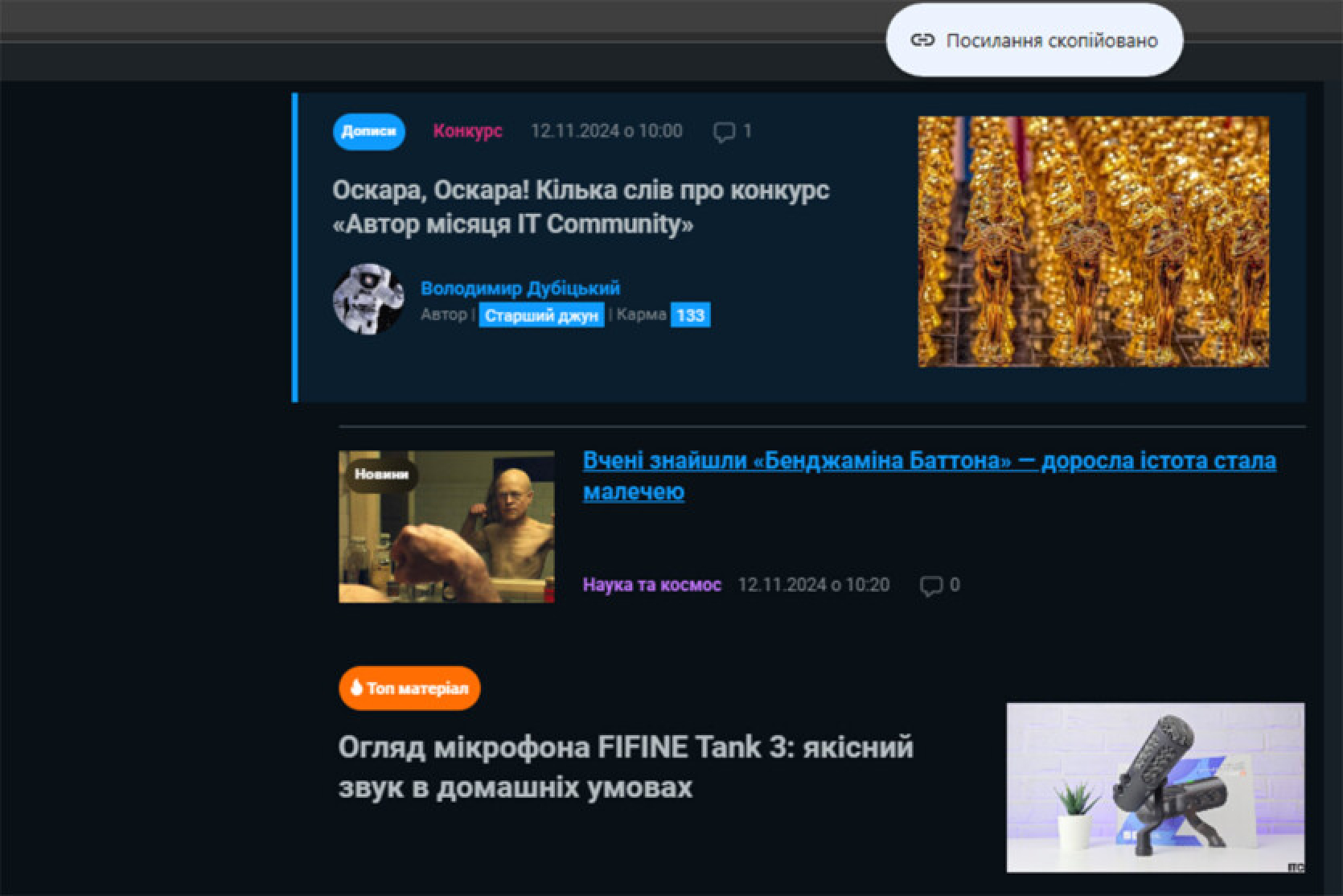




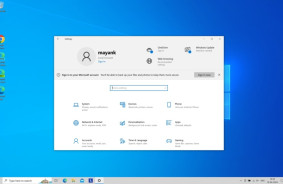

Comments (0)
There are no comments for now