With the release of the May update for Windows 10, a new feature will appear in the operating system that will strongly recommend the user to create a Microsoft account. In the update starting to roll out on May 14, this feature will be activated by default.
A new notification will appear in the "Settings", suggesting signing in to a Microsoft account for data backup. Currently, it is being demonstrated in test builds on systems with a local account set up. This notification recommends opening a Microsoft account because it can create backups of files and photos in a more secure place (OneDrive).
Clicking on the "Sign in now" button opens the Windows Backup program. And clicking on the "backup" button in the Windows Backup program will prompt the user to create a Microsoft account or sign in to an existing account. It seems that this new notification in the settings will be another way to promote the application that requires creating a Microsoft account and using OneDrive.
You can cancel the process and return to settings that will no longer force you to create a Microsoft account. However, after rebooting the system, notifications will return.
If needed, you can disable notifications by going to notification settings in the "Settings" menu > "Privacy and Security" > "General" and unchecking all the options on the screen.
It should be noted that the switch and notifications are only displayed in Windows 10 Build 19045.4353, available for testing in the Release Preview Channel.
Source: windowslatest






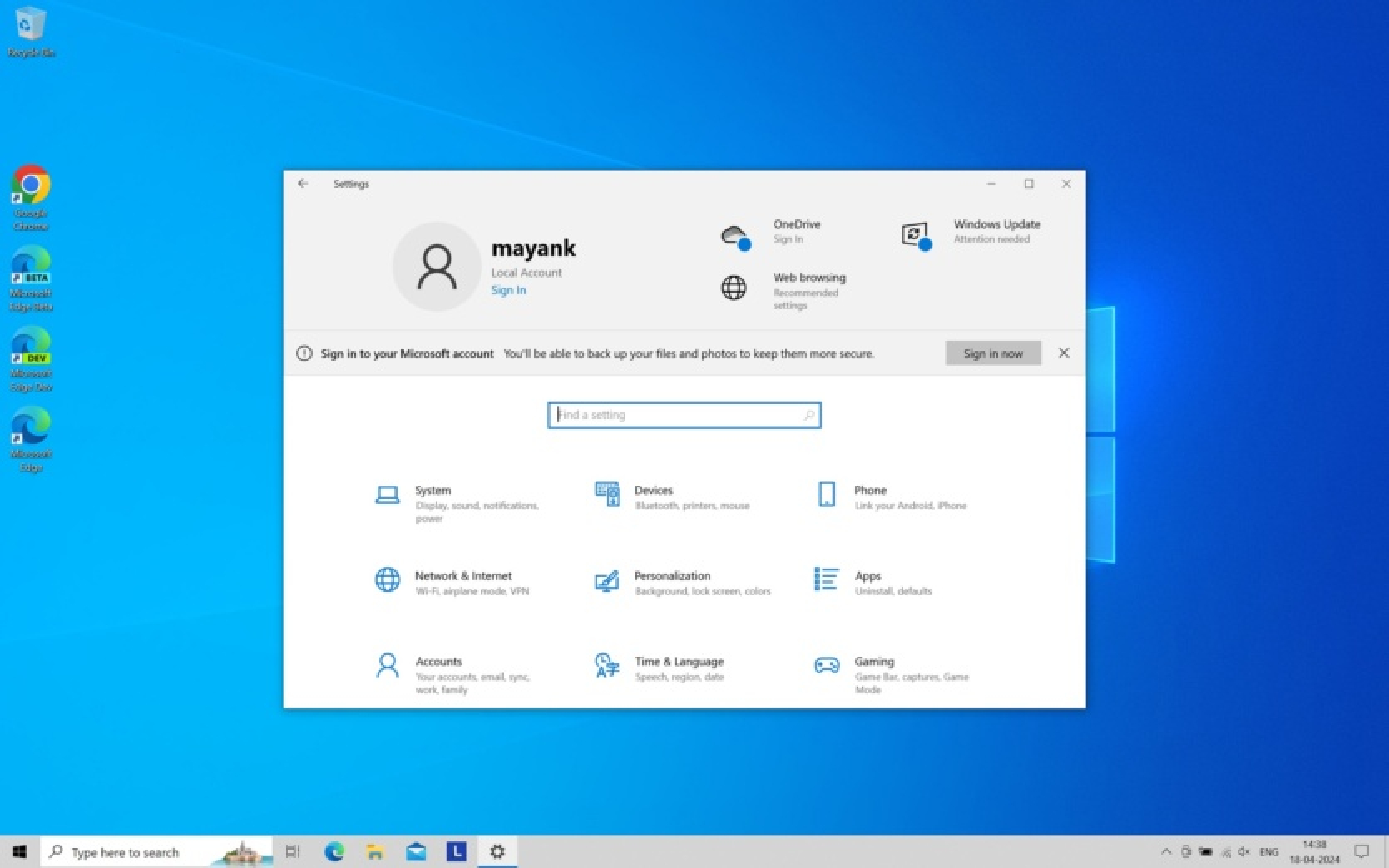



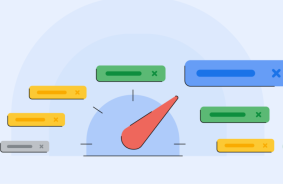

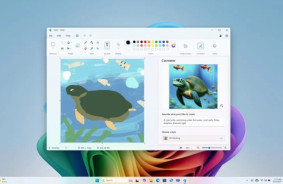
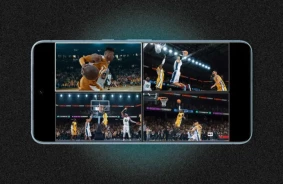
Comments (0)
There are no comments for now