In the June release of Android features (Feature Drop), an update to the Google Camera app has been introduced. Among other things, the Pixel Camera 9.4 app for Pixel 6/7 Pro and Fold now has a lens section with manual settings.
Like the Pixel 8 Pro, earlier Google smartphones now allow you to choose one of three rear lenses for a photo. To do this, tap the gear icon in the lower left corner (or swipe up) for photo settings. The new "Pro" tab for selecting the lens automatically or manually is located next to "General." Despite the name, the tab does not have "Pro controls" like on the Pixel 8 Pro - focus, exposure, and ISO.
The zoom control above the shutter button has been replaced with a switch for ultra-wide, wide, and telephoto modes. When manual mode is enabled, you can adjust the zoom. If you reopen the app later, Pixel Camera will default to using the Wide settings.
In Pixel Camera 9.4, the switch for choosing RAW/JPEG has been moved to the Pro tab. Previously, it was buried in Settings > More. This significantly facilitates switching in cases where there is a desire to professionally edit the photo later.
Presumably, this update brings an improved selection of HDR+ frames on Pixel 6+, including Fold and Tablet:
"HDR+ now better identifies the best moment from your photo in HDR+ with just one press of the shutter button. It is smarter in choosing the base frame to create a multi-frame composite image and takes into account criteria such as open eyes and smile."
Pixel Camera 9.4.103.641377609.23 is already rolling out on Google Play Store.
Source: 9to5google











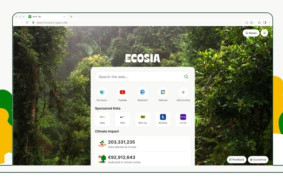

Comments (0)
There are no comments for now