The Windows 11 24H2 update makes the ReFS file system available on regular PCs, having previously been exclusive to Windows Server.
Amid the excitement surrounding the rollout of the Windows 11 2024 update, one feature has caught the attention of the developer community and even Windows Latest — the introduction of ReFS Block Cloning.
ReFS was first introduced in Windows 11 back in July with build 25276 aimed at developers. Microsoft unveiled the Resilient File System in 2012. Unlike NTFS, ReFS cannot be used for operating system installation as it is designed for servers and file storage systems.
The format in which ReFS and its block cloning feature are presented in Windows 11 is referred to as Dev Drive. According to statistics shared by Microsoft in a blog post on May 21, Dev Drive with block cloning offers an 18% improvement in the speed of copying a 1 MB file and an incredible 94% for 1 GB files (and 92% for 10 GB).
ReFS can also further enhance performance in various ways, especially when using SSDs and HDDs. It enables the organization of storage with automatically managed tiers of "Performance" and "Capacity" for users looking to maximize speed and file storage.
Other ReFS features include integrated backup and integrity checking, which eliminate the need for manual disk checks since the file system performs this automatically. ReFS is also more resilient against corruption by isolating and removing only the damaged data when a volume is corrupted, helping to preserve most, if not all, data if the issue isn't too severe. The support for ReFS features in Windows 11 represents a significant enhancement in capabilities, but without a multi-disk array for file storage similar to that of servers, the benefits will be minimal.
Source: Tom's Hardware









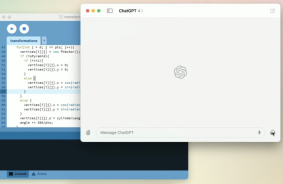



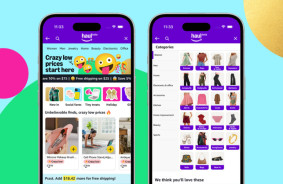
Comments (0)
There are no comments for now