Upgrading to Windows 11 24H2 requires a significant amount of space during installation, and it doesn't all get repurposed afterwards. More than 8 GB may remain.
The installation of the Windows 11 2024 update creates an update cache that is 8.63 GB in size, which cannot be cleared using the Disk Cleanup tool. It is normal to have a cache for the Windows Update Center, and it appears in the Disk Cleanup utility, but a bug in Windows 11 24H2 prevents the cache from being cleared. The Disk Cleanup tool attempts to remove the files but fails— the Windows Update Center cache continues to occupy up to 8.63 GB.
Attempting to delete files in the folder is also unsuccessful. Deleting the windows.old folder and rerunning the Disk Cleanup tool with the "Clean Up Windows Update Center" option does not yield results either. Even restoring Windows 11 does not resolve the issue.
However, Microsoft is already aware of the bug. It turns out that this is a widespread issue, with many users reporting it through the Feedback Hub. The company informed the site Windows Latest that it plans to release a fix in a future update.
The site suggests that the 8.63 GB cache is created due to "checkpoint updates." This is a new feature that aims to reduce the size of Windows updates. Instead of basing updates on the original release (RTM), Windows 11 will now use a more recent checkpoint as the starting point. As a result, updates will be smaller and install more quickly. Components from the current checkpoint update, such as September's KB5043080, are marked as necessary for future updates, so they cannot be deleted during cleanup.
Windows Latest does not recommend deleting these components, as it could disrupt future Windows updates. It also notes that the cache may not actually take up the full 8.63 GB and that the figures visible in the Disk Cleanup utility might be inflated.











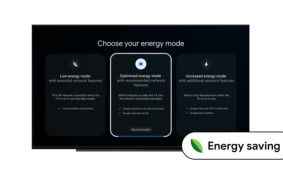


Comments (0)
There are no comments for now