The Google Chrome browser has introduced a feature to "fix" issues related to resource-hungry tabs. If performance problems are detected, a window will appear listing the problematic tabs along with a "Fix" button.
The "Performance Issue Alert" window disables the most resource-intensive tabs to free up resources. The browser identifies the problematic tabs and compiles a list. This alert will only appear when the tabs start to consume a certain percentage of CPU resources.
To access the window, follow these steps:
- Enter chrome://flags in the address bar
- Locate and enable "Performance intervention UI" and "Enable Performance intervention demo mode"
- Restart Chrome
- Go to chrome://settings > Performance > General and ensure that "Performance Issue Alert" is enabled.
- Open chrome://discards
- Select "Performance CPU Intervention Trigger."
After clicking the "Fix now" button, all tabs that are demanding excessive resources will be immediately unloaded. This can be verified through the status in chrome://discards under the "Loading Status" section, where they should be marked as "Unloaded."
When the Performance Intervention demo mode checkbox is enabled, CPU thresholds and speed limits will be disregarded, allowing the user interface to easily trigger this window through regular browser activity or by forcibly launching it via chrome://discards. All suggested active tabs will meet standard criteria for unloading, except that they need to remain in the background for a specified minimum time, as mentioned in the flag description.
Additionally, there is a Process Per Site feature, which consolidates multiple tabs from one site into a single process to enhance efficiency. However, it encounters issues when many tabs that consume considerable memory are in use. Currently, Google is developing a new automated method to assess the memory footprint of tabs to preempt these errors. The new mode will set limits to prevent sites from monopolizing all available memory. Presently, this mode does not evaluate the memory consumption of iframe contents, but the company is working on it.
Source: WindowsReport












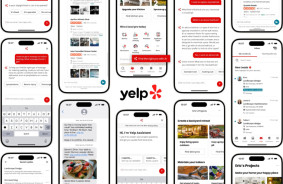

Comments (0)
There are no comments for now