During the Google I/O conference, the company announced the further transformation of its chatbot Gemini into a digital assistant specializing in daily tasks. One of the new ways to do this is the integration of Gemini with Google Calendar, Tasks, and Keep.
New integrations are made through extensions that the company added to Bard last year, and now has expanded their functionality to the Gemini chatbot. To use them, simply ask Gemini to do something related to one of the services it can connect to. For example, you can ask it to summarize emails in Gmail for the day or enter the @ symbol in the Gemini text field to open a list of extensions such as Google Docs or Drive.
The Gemini chatbot supports image uploads on the web or in the Google mobile app. As an example of using this feature, Google demonstrated taking a photo of a list of school events and adding them to the user's personal Google Calendar.
Another example is showing how Gemini adds ingredients from a recipe to the Google Keep shopping list. Users will have the opportunity to check Gemini's work before it completes the task.
New Gemini integrations with Google services will take place "soon," but specific time frames have not been mentioned yet.
Google also announced three new Gemini features that will appear in the Gmail mobile apps on Android and iOS. In addition to the current "Help me write" feature, users will also have access to "Questions and Answers" (Q&A), "Smart Reply," and "Summarize."
Google found that these auxiliary features are more frequently used on mobile devices than desktop computers, which makes sense considering the limited screen space and interaction on the go.
The mobile version of Gmail will receive a "Summarize" button for long email threads. It will be available this week for Workspace Labs users, and in June for Google One AI Premium and Gemini for Workspace subscribers.
The "Questions and Answers" feature will allow users to go beyond summarization. The new Gemini icon in the top right corner of the "Inbox" folder will allow users to enter full queries. In addition to "list next steps" or "suggest an answer," users can also ask questions:
- "Compare my recent roof repair requests"
- "What are the discussion topics for my future book club meeting?"
- "What time does Chloe's concert start on Saturday?"
This feature will be available to Workspace Labs users in July.
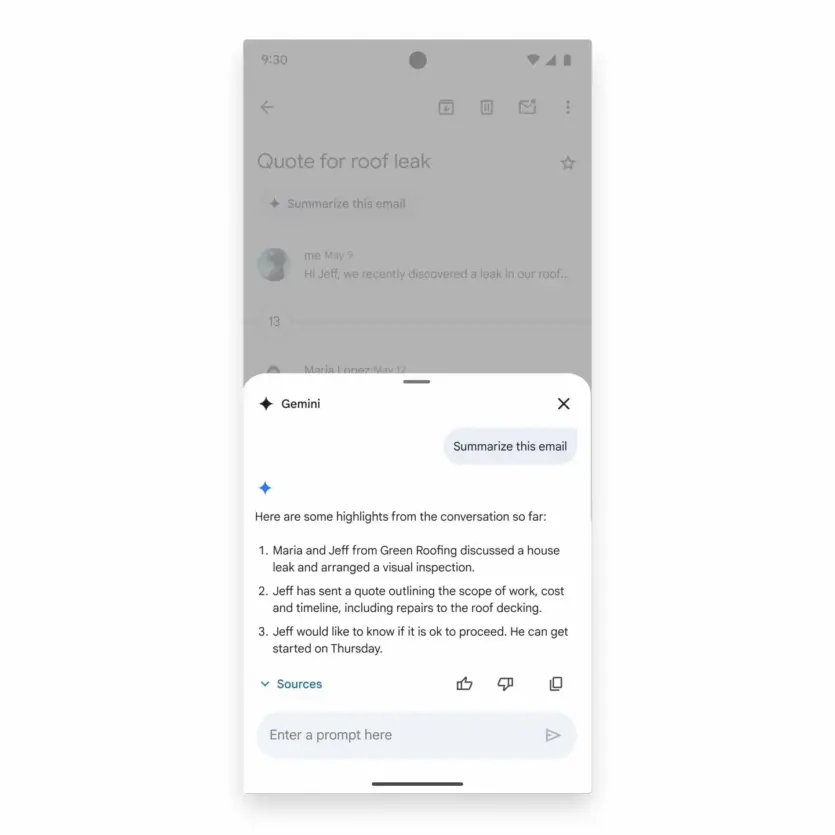
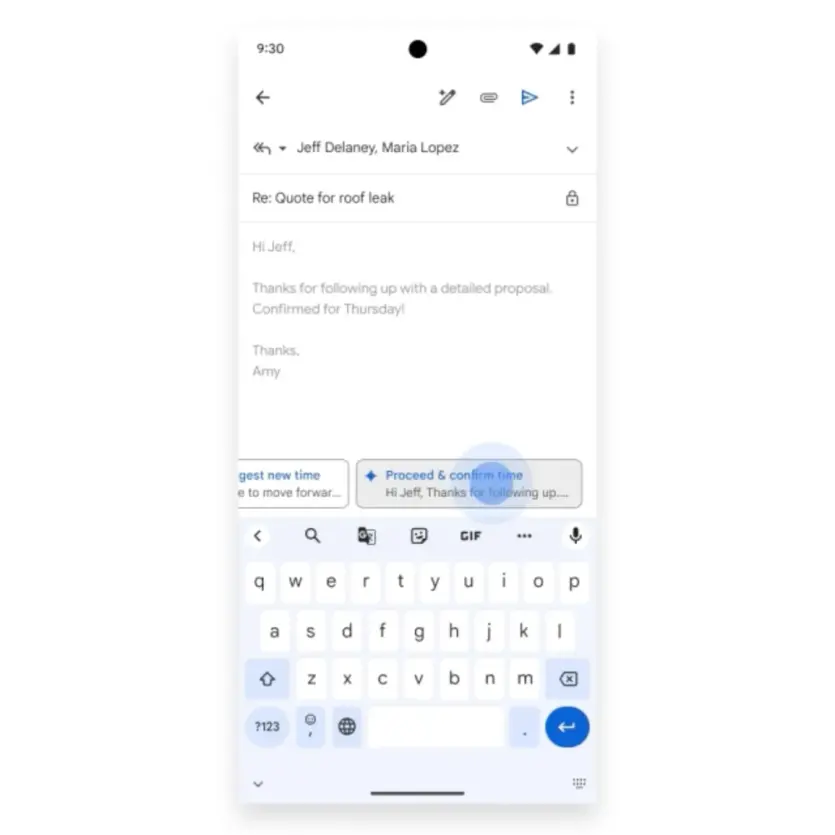
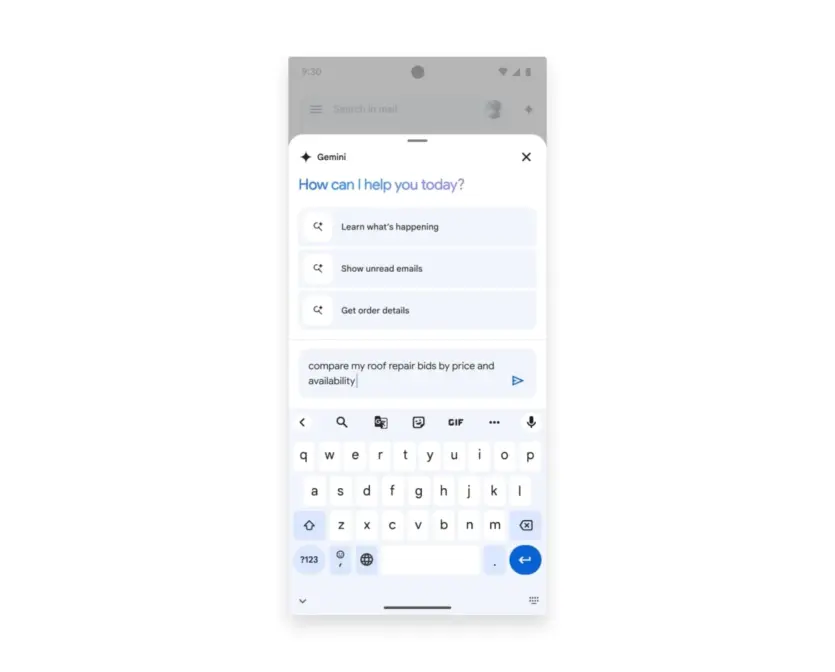
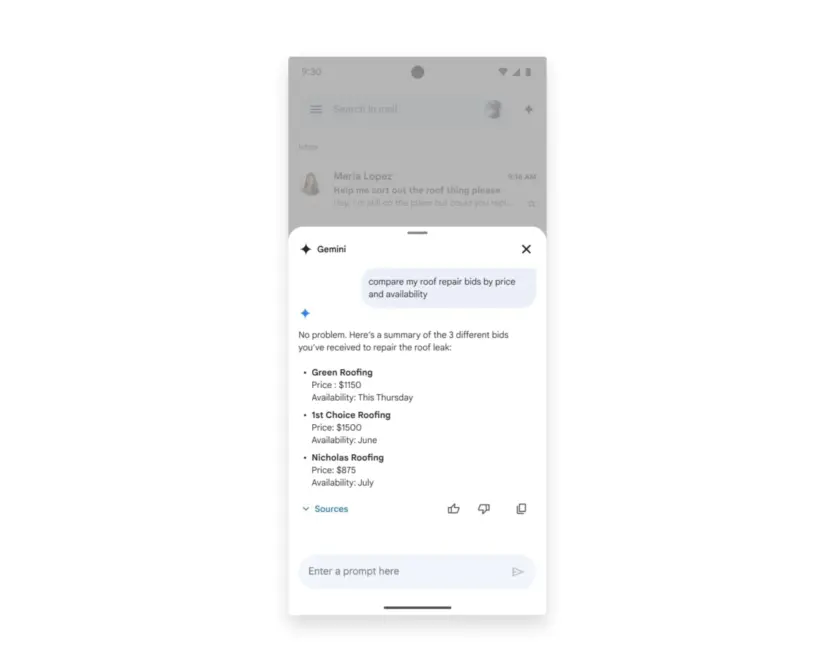
The "Contextual Smart Replies" feature will analyze the content of the email and offer more personalized and detailed response options than the current single-line responses. These prompts will appear in a carousel and quickly summarize. For example, options like "Continue and confirm the time" or "Propose a new time" will be available with a preview of the suggested options. This feature will also be available to Workspace Labs users in July - both in mobile apps and in the browser.
Source: The Verge, 9to5google






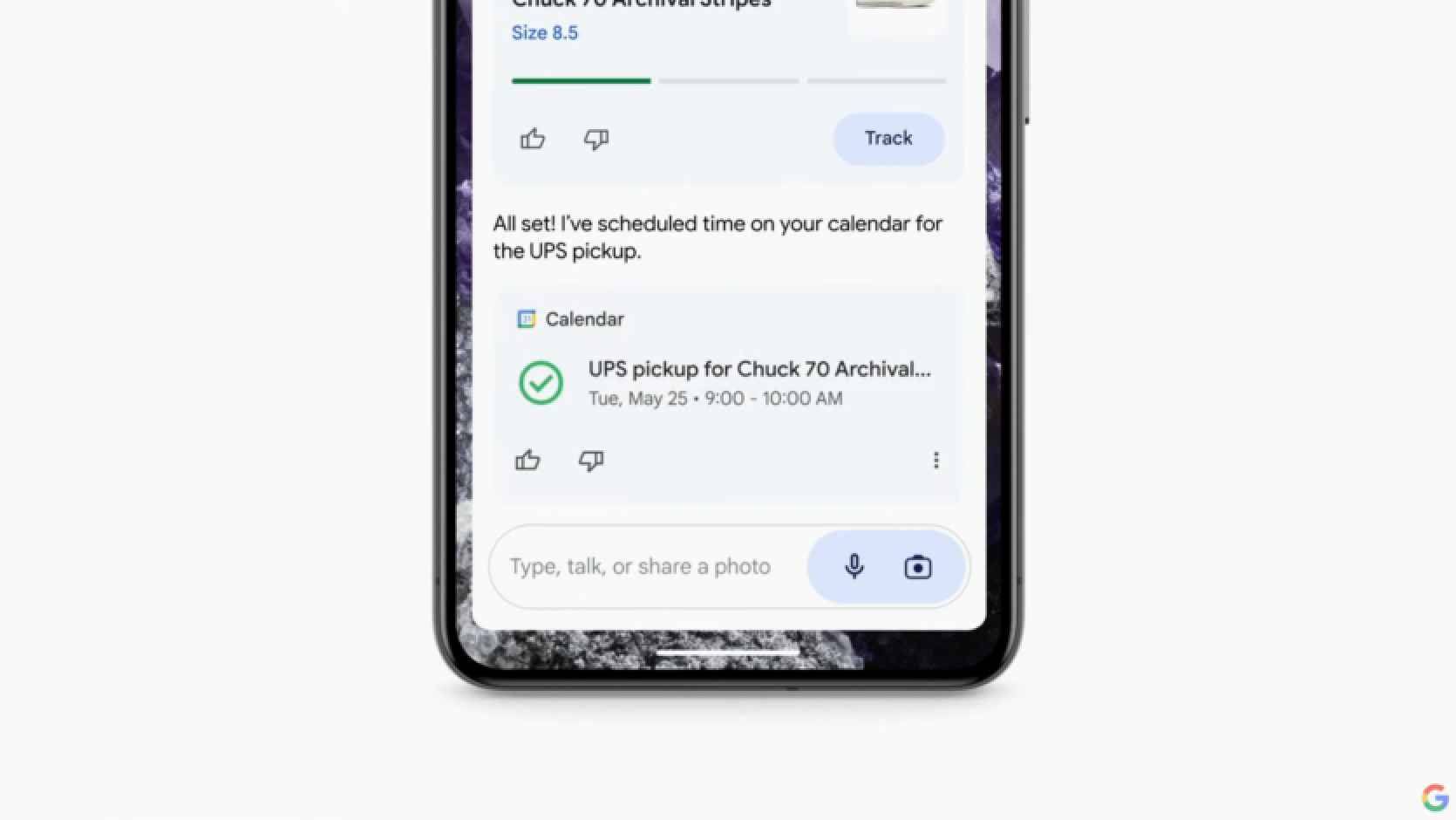


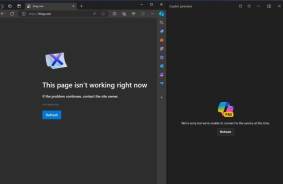




Comments (0)
There are no comments for now