Microsoft continues to expand the capabilities of the OneDrive service, but not all innovations are to the users' liking. The latest update may disappoint many, as automatic data backup is now activated by default in Windows 11 without user consent.
So, now when setting up a new computer with Windows 11, if the user has an internet connection and signs into their Microsoft account, OneDrive automatically starts data synchronization. As a result, files are uploaded to the new computer in folders such as "Desktop," "Documents," "Pictures," "Music," and "Videos." Thus, immediately after a clean OS installation, the user can end up with a filled to the brim Desktop and other folders, even if they don't need it.
Previously, users had to explicitly activate automatic folder backups. Microsoft would periodically remind about this feature through notifications if it was deactivated. However, now OneDrive backup is activated by default without even asking the user if they need this feature on a new PC. In fact, the synchronization of OneDrive folders on a new system happens forcibly – without user request or notification.
Users now need to turn off automatic synchronization in OneDrive settings if they do not need this feature. This can be done by right-clicking on the OneDrive icon in the bottom right corner of the taskbar notification area.
Source: pcworld










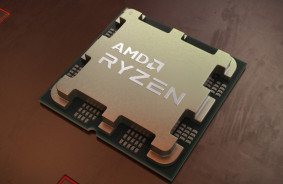
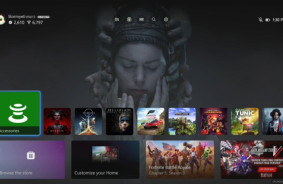


Comments (0)
There are no comments for now