Beta users of Windows 11 can now access a new category view mode in the Start menu, reminiscent of the live tiles feature from Windows 8.
This new functionality enables users to organize installed applications into categories. Although this mode is hidden in the latest beta release, it can be activated using third-party tools such as ViveTool.
To access the new menu, users need to update their computers to Windows 11 build 22635.4010. ViveTool is available on GitHub. After entering the appropriate commands and restarting the PC, pinned applications will remain intact; this is simply a different way to categorize them.
It appears that another Start menu > All apps view option, namely Category view, is arriving soon: Present in build 22635.3930, with certain categories not yet functional.
Additionally, users will be able to toggle between the standard alphabetical view and the new grid/category views using a dropdown menu. https://t.co/qFtcTm4BnBpic.twitter.com/ABtXZJ2Irl
— phantomofearth 🌳 (@phantomofearth) July 12, 2024
The new menu folders can contain four application icons. Since the system predefines which programs belong in each folder, some are only partially filled, while others create subcategories with two levels. Most of these are Microsoft’s built-in programs. Clicking an icon immediately launches the application.
The design mirrors the live tiles, a feature from Windows 8 that displayed notification counters (and even partial content). Currently, there are no indications of any additional functionalities for the new tiles. It seems Windows organizes applications using a JSON file. It remains uncertain if this mode will work with applications from outside the Microsoft ecosystem. The program sorting mode may be introduced in Windows 11 24H2.
Sources: Windows Latest, Windows Report










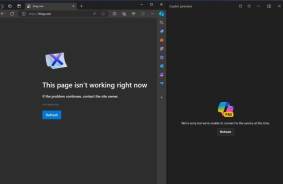



Comments (0)
There are no comments for now