Microsoft has begun testing a new method for accessing Android smartphones directly from Windows 11 File Explorer. Participants in the Windows Insider program can already try out this new feature, which allows users to wirelessly browse folders and files on their Android devices.
The integration into File Explorer means that the Android device appears just like a standard USB device on the left side of the panel. This makes it easy to copy or move files between the PC and the Android phone, as well as to rename or delete them. This is certainly much faster than using the existing Phone Link application.
To take advantage of this feature, you will need a device running Android OS version 11 or later, participation in the Windows Insider program, and the beta version of the Link to Windows app. All four Windows Insider channels, including Release Preview, have access to this new feature. This indicates a high level of readiness for the feature. As a result, soon all users of Windows 11 computers will be able to access this new functionality.
To enable this File Explorer feature, navigate to “Settings” > “Bluetooth & Devices” > “Mobile Devices” and select the “Manage Devices” section to allow the computer to connect to the Android phone. The prompt will include a switch for accessing this in File Explorer, along with the usual options for notifications and camera access.
Source: The Verge










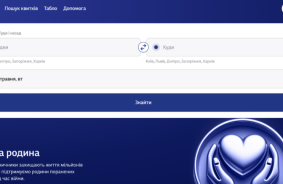


Comments (0)
There are no comments for now