Users of the Microsoft Word text editor are familiar with the situation when inserting a text fragment into existing formatted text results in the loss of all carefully formatted content. It seems that this problem is finally becoming a thing of the past. From now on, Microsoft Word can by default merge text formatting with the current document.
Unlike the previous default value of "keep original formatting," the "merge formatting" option preserves the original bold and underlined text, as well as the structure of lists and tables. It also adjusts the visual aspects of the text, such as font family, size, and color, according to the document the user is working on. This should prevent damaging the formatting of the entire document when inserting text from another source.
Previously, it was possible to select the "merge formatting" option in the Word insert menu, but it was not the default value. If a user wishes to continue using the "keep original formatting" option by default, they can change the settings: "File" > "Options" > "Advanced" > "Cut, copy, and paste," and then select the drop-down menu "Pasting from other programs." From there, choose the "Keep original formatting" option.
Since last year, Microsoft has begun to support the Control + Shift + V key combination, which allows pasting text without formatting.
Source: The Verge











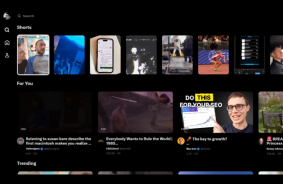
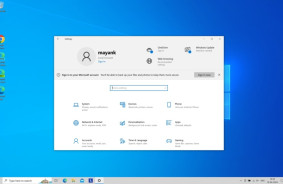

Comments (0)
There are no comments for now