User X on Twitter, hazel, does not close tabs on the Firefox browser because it is "like a journey through memories." The programmer has kept several thousand Firefox tabs open on her Mac for over two years and does not plan to close them anytime soon.
"I like scrolling back and reviewing clusters of tabs from a few months ago—it's like a journey through memories of everything I did, learned, and thought," she says.
Hazel posted a screenshot with 7470 open tabs when she found that the browser could not restore all of them. However, she was able to bring the tabs back to life through the Firefox profile cache and says the reboot took "no more than a minute."
thank you to everyone who provided info on how to restore an old session from the profiles cache… i feel like a part of me is restored pic.twitter.com/IGNGIrNfHB
— hazel☀️ (@sodiumPen) April 30, 2024
"I feel like a part of me has been restored," wrote Hazel after restoring the Firefox tabs.
Amazingly, all these tabs have not affected the computer's performance. A Mozilla representative confirmed that having numerous open Firefox tabs virtually does not consume memory.
"Firefox uses memory pretty efficiently and actually does not load sites until I select the tab, so it is not very resource-intensive," Hazel says.
For comparison, the Google Chrome browser for the author of this news currently consumes 1777 MB with 33 tabs and the memory-saving mode enabled.
Source: PCmag











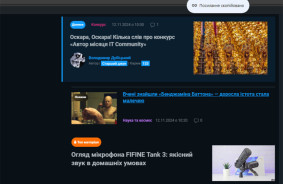


Comments (0)
There are no comments for now