With iOS 18, iPhone users will receive an update in the Photos app - an album with photos and videos that were once considered lost.
We are talking about media that was lost due to database corruption, incorrectly saved in the library, or created with third-party programs.
How to recover photos on iPhone?
- Open the Photos app and click on Albums
- Select the Recovered album
- Click "Delete forever" or "Restore to library".
The new option will also be available to Mac and iPad users with iPadOS 18 and macOS Sequoia.
After installing the update, the devices will automatically scan photos or videos that can be recovered, providing instant access to lost content.
Earlier, users complained about an unusual error that restores long-deleted photos. Subsequently, Apple reported that this happened due to a database corruption issue and released a fix.
Beta versions of iOS 18, iPadOS 18, and macOS Sequoia are currently available to developers and public beta testers. The updates will be released to the public this fall.









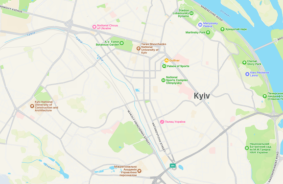

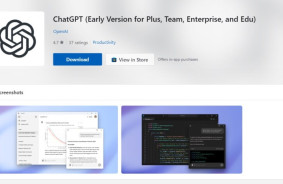
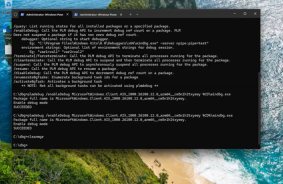

Comments (0)
There are no comments for now