The YouTube app for Android TV has received an interface update. Developers have added new animation when accessing the side menu panel with updated highlighting of elements during navigation.
When accessing the YouTube side panel in the Android TV app, a new slide in animation shows how section headings slide up, while the current tab slides to the right.
The old animation simply moves into view with icons, such as Search, Home, Music, Movies & TV, Gaming, Subscriptions, Library, and More, which have textual descriptions. However, the updated animation features a smaller side panel with icons, initially showing only the icons for Search, Home, Music, Movies & TV, and More. Only after using the remote control, the side menu of this section expands to reveal additional options.
It is unclear how widely this update has spread, but it has been noticed on several Android and Google TV devices, including Nvidia Shield TV and Chromecast with Google TV.
In addition to these changes, there have been visual changes to the side menu elements. Recently, more YouTube sections have been losing sharp edges in favor of rounded corners and softer sections. These changes are steps towards implementing the Material You style. Recently, the design of the Chrome browser has also changed accordingly.
As a result, each item in the side menu is now slightly highlighted against the main background. The distance between each of the floating switches has also increased. The icons remain unchanged. These changes do not affect the functionality of the YouTube side panel while viewing on Android TV.
Source: 9to5google










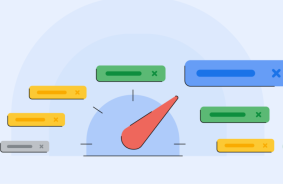



Comments (0)
There are no comments for now