On the evening of March 18, Valve released an update for the beta version of Steam, introducing Family Groups with shared access to games.
What's New
Family Groups replace Steam Family Sharing and Steam Family View simultaneously. Developers have enhanced familiar features and combined them in one place for convenience.
Steam Family Groups are designed for households of up to five close relatives (account regions must match). The family library is displayed in Steam on the left column as a new subsection in the game list, and can be managed in the desktop client, on mobile devices, or in a browser.
Each participant automatically gets access to all games from other users in the group that developers have allowed for sharing. In the moment, each copy of a game is available to only one group member, so playing the same game simultaneously is only possible if both have a copy. Otherwise, they will have to play games from the shared library that are currently "free."
Each member of a Steam Family Group has one of two roles: adult or child. Adults can freely manage the family group and apply parental control to children's accounts, including restricting access to the Steam store (community/friends chat) and game time, granting access to appropriate games, approving or denying requests from children for additional game time, purchases, and feature access (temporary or permanent).
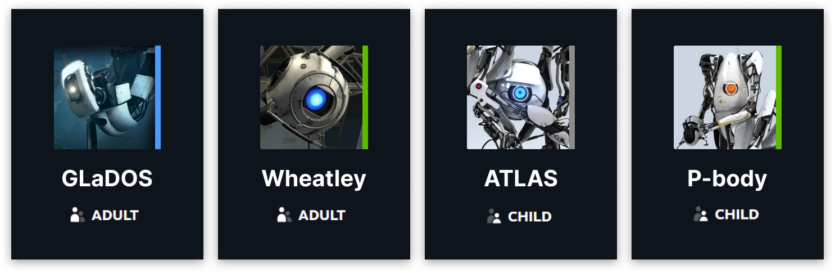
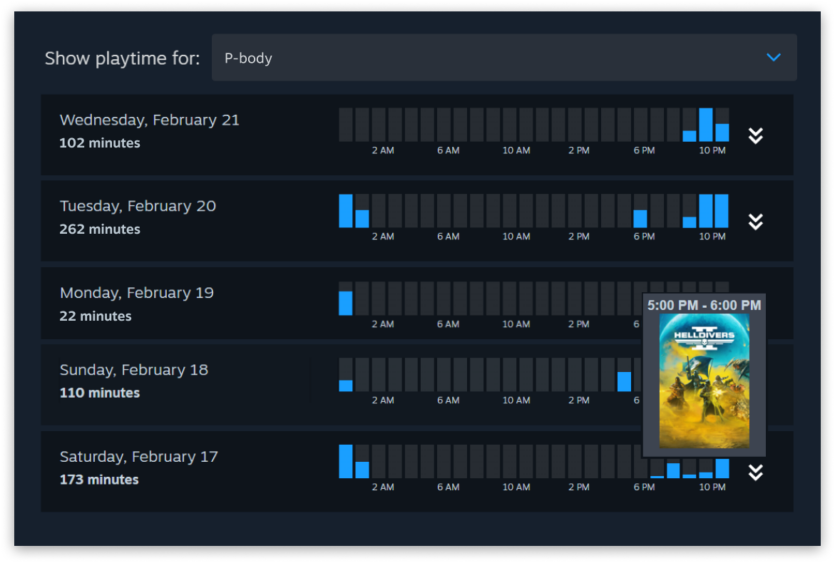
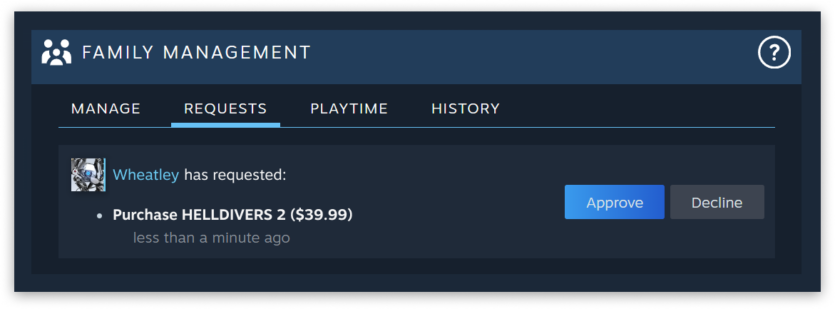
If a family group member is banned for cheating in a game from the shared library, the owner of the library will also be banned. Adults can leave the family group at any time (children can only be removed by an adult or Steam support), but they can only join another group or create a new one a year after joining the previous one. Additionally, a new member cannot immediately take a vacant spot in the family group, as Steam developers have implemented a waiting period of 1 year.
How to Test Steam Family Groups
Family Groups are currently available in the beta version of Steam — to install it, go to the menu "Steam" in the top left corner of the program, then go to "Settings." On the "Interface" tab, click the dropdown menu next to the option "Participate in Steam client beta testing," select "Steam Family Beta," and restart the Steam client. After joining, click on your username in the top right corner of the Steam client window, select "Account Details," and go to the "Family Group Management" tab.
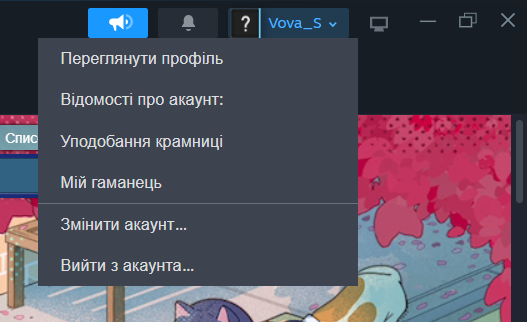
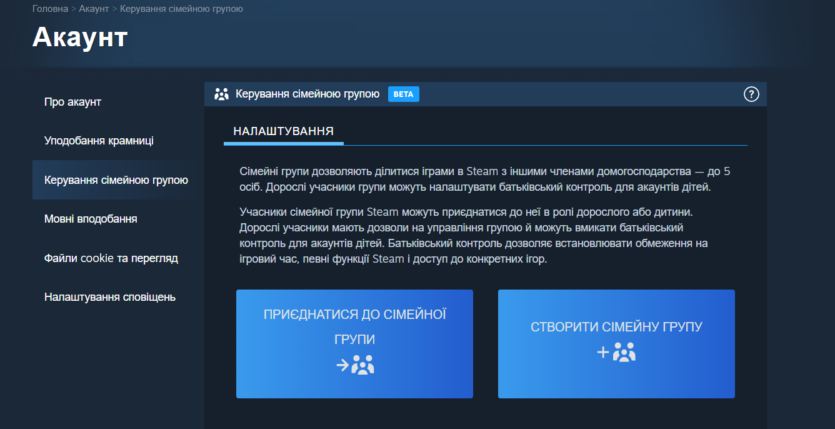
FAQs
Valve has created a separate guide page for Steam Family Groups — a comprehensive instruction in Ukrainian that thoroughly explains everything related to creating, setting up, managing, and principles of working with the family library. It also includes FAQs (answers to frequently asked questions).






![Steam Family Groups. Valve announced the next major update [What's new and how to test].](https://techymag.com/media/cache/post_image/uploads/posts/Steam-Family-Groups-Valve-announced-the-next-major-update-What-s-new-and-how-to-test.png)




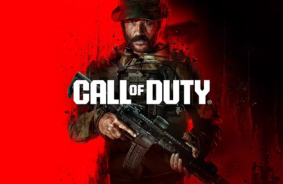


Comments (0)
There are no comments for now